Billing
BILLING INFORMATION
If you need to ask a question about your bill or make a payment with a credit card you may call us at 270-852-8934.
Most major insurance plans are accepted, if you have questions about your insurance being accepted or covering a procedure, call the Member Services number on the insurance card.
When you are seen at the Main Office, you should always bring a current copy of your insurance card. If you find that your insurance has changed after your appointment, please call the Billing Office with the updated information so that we may process your claims in a timely manner. Failure to provide up-to-date insurance information will cause your insurance company to deny your claim which will leave you liable for any charges incurred.
Copays are due at time of service. Any balances remaining after your insurance(s) process your claims will be sent to you on a monthly Statement. Statements are sent on the 3rd day of each month or the next business day, Statement balances are due within 30 days of receipt.
We currently accept credit card (Visa/MasterCard/Discover) payments online here, make sure to have your most recent statement handy!
HOW TO PAY YOUR BILL ONLINE
On the first page after you click "Click Here To Pay Your Bill" you will be prompted for the total amount of your payment. If you are paying multiple statement at once, you can write the total of those statements here. (But you must include all the patient's names in the "Description" field on the next page)
After entering in your payment amount, you must enter the security code to continue on to the order information page.
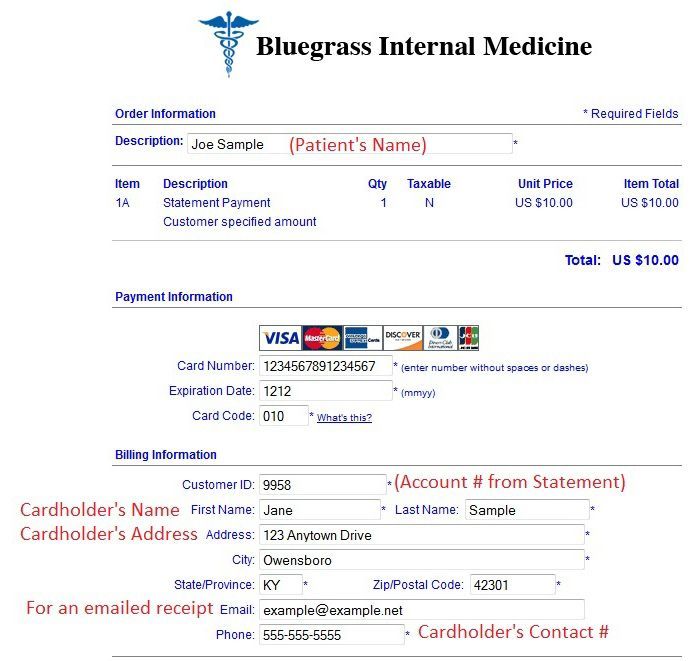
In the “Description” field, you need to fill in who the payment is to be applied to, in the example above, “Joe Sample” is the patient.
The “Customer ID” field is where the “Account #” from the statement is entered in, the leading 0’s are NOT REQUIRED (e.g. 0000009958 or 9958 will both work for Account# 0000009958.)
Under the Billing Information section, the “First Name”, “Last Name” and “Address” fields all need to be filled in with the Cardholder’s name and address.
A valid phone number is also required so that we may contact the cardholder to ensure the payment is applied to the proper account(s).
If you would like a receipt e-mailed to you, put your email address in the “Email” field, this is not required, but will let you easily keep track of your payments.
Other Billing Related Issues:
If you are unsure the total on your statement is correct, you can call the Billing Office at 270-852-8934 to verify your total. (Open: Monday-Thursday 9am-5pm CST, except Holidays).
